Free download Related post widget for your blog
Posted by
ShowerOfMoney
Labels:
Free download Related post widget for your blog
,
Read More
,
Related post widget
How will it look?Design can be changed in this widget.You can edit based on requirement but I have altered in such a way that it will suit to all blogs.
How to add this widget to your blog?
- Login to blogger.com
- Go to LAYOUT > EDIT HTML.
- Click on EXPAND WIDGET TEMPLATES box.
- Then download this Related post widget.
- Open the downloaded script and copy it.
- Find <data:post.body/> in your blogger template code and paste the above downloaded code after <data:post.body/>. If you have “Read more widget” you will find two codes. Put it under the first code.
- Save your template. Click Preview to check installed Related Article widget.
If you like our post,please subscribe our newsletter and share this post.
(Note-To know more details about Part time Jobs and Home jobs,Visit here)
Related Posts by Categories
Contact Us(Send your suggestion)
Subscribe to:
Post Comments (Atom)



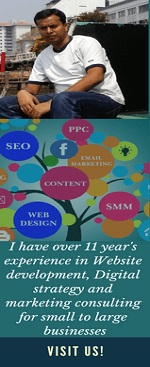






Post a Comment